In order to effectively promote your business, you need to create a foundation for your online presence and focus on getting in front of the right people quickly and efficiently.
A lot of promotional advice recommends pouring money into ads on Facebook, Instagram, or Google. But you can’t put all your eggs in the advertising basket— diversification is key to avoiding diminishing returns over time.
Image source
So if you are struggling to figure out the best ways to promote your business; or even just what your options are, you are (a) not alone and (b) in the right place.
In this post, I’m going to cover the most effective ways to promote your business, whether you have no budget, a limited budget, or some wiggle room. We’ll go over how to spread the word with respect to:
- Search engines (namely, Google Search and Maps).
- Social media channels (including Facebook, Instagram, Twitter, LinkedIn, YouTube, TikTok, and Pinterest).
- Online directory listings (there’s more to them than you may think!)

- Create a business blog
We just touched on this in the previous strategy, but content is such an important driver of SEO that it really deserves its own category as a promotional strategy. A blog is not LiveJournal for businesses. Sure, you can create some posts about
milestones and events, but a lucrative business blog is one that produces educational content, in your brand voice, around questions and terms your ideal customers are searching in Google.
These questions and terms are called keywords, and the more content you produce targeting these keywords, the more opportunities you create for your business to show up in search engine results pages. Great blog posts can be any of the following:
• How-tos and instructional posts
• Lists of strategies and resources (top 10, 5 best, 3 crucial, etc.)
• Q&A or interview writeup with an industry expert
• Thought leadership posts
• Example/template posts
• Guest posts
• Customer testimonials or case studies
• Seasonal posts (such as this one)
For help finding keywords and creating SEO-friendly blog posts, check out these resources:
• WordStream’s Free Keyword Tool
• What is SEO Content? A Guide to Creating Content for SEO
• Blog SEO Tips for Non-SEOs

- Share your content
A blog that shows your expertise, approachability, and genuine desire to help your audience is the perfect promotional tool for a business. So don’t just publish posts—promote them! On social media, via email newsletters, or even turn them into downloadable guides to help you collect leads. Better yet, if you produce content with shareability in mind, your blog posts will likely get noticed by other credible websites who will mention and link back to your site on their site or social media feeds—promoting your business for you.
Just remember that the more traffic you get to your site, the more important it is to make sure your content loads quickly. For large and/or growing websites, a CDN can ensure your content gets delivered quickly. There are plenty of options out there—for example, HubSpot has a CDN option.
- Create listings on the major directories
Smaller directory sites pull data from larger ones, which means that by creating listings on the major sites, you’ll also likely begin showing up on smaller directories automatically. Below is a list of the major directories to start with. All of them are free, but often have paid options for advanced features.
• Google (see tactic #1)
• Yelp
• Facebook
• Applicable niche directories like TripAdvisor, Angie’s List, etc.
• Better Business Bureau
• Glassdoor
• Foursquare (Even though it’s dead as a social platform, its data is used by thousands of platforms.)
• Yellow/White Pages
• Bing
- Optimize your listings
It’s one thing to create a listing, but it’s another to optimize it. By filling out every field in your profiles, adding photos, and collecting reviews, you can improve the
appeal of your business and rank above competitors in searches. It’s also important to make sure your information in all of your listings is consistent with the information on your website. Inconsistencies can cause the Goog to raise an eyebrow about your trustworthiness. Finally, be sure to monitor your listing and fix any inaccuracies, which can happen when listings are auto-populated. For more
ways to optimize your listings, use the same post I linked to above (but I’ll link it here just because).
- Keep your pages uncluttered
Paul Bolls, associate professor of strategic communication at the Missouri School of Journalism, said that readers need to be able to put information in context. If a site has too much information, it overloads the mind, making it unable to retain the new information. Be sure to use a good balance of text and graphics that presents a clean page.
One way to keep it simple is to cut the social widgets, such as a Twitter feed on your site. Ask yourself if you are adding information your reader cares about, advised Michael LaVista, CEO of Caxy Interactive. If your widget content does not support the purpose of the page, remove it.
- Keep your design simple
Limit the use of fonts, colors, and GIFs, which can distract and pull the eyes away from the focus of the webpage. Short paragraphs and bullet points also make the information more scannable and likely to be read. Ian Lurie, CEO of internet marketing company Portent Inc., suggests keeping paragraphs shorter than six lines.
This is especially important when it comes to mobile responsiveness, which is a major factor in how Google ranks websites in its algorithm. The better a website’s ranking, the higher it appears on the search engine results page (SERP). If a competitor is mobile-friendly and your website isn’t, you could get pushed down lower in your customers’ search results.

- Get involved in an online community
One of the best ways to promote your business is to join an industry-specific online community. Focus on building connections with the members by actively contributing to conversations. You can build a reputation in your field by posting comments on relevant blogs and even offering to write guest posts. This will not only expand your network but can also help boost your and your business’s credibility.

- Create image assets
Image assets are another type of content. You can use image assets to make your entire site look more appealing, including blog posts, social media posts, and product descriptions.
You can also create image assets as another form of gated content, such as in- depth infographics. For example, a business that provides IT staffing might create an infographic exploring staffing trends and what employers might want to know before hiring someone. Gating the item encourages people to register to download the file.
- SEO
Search engine optimization (SEO) is the process of aligning the online content you produce with the terms and phrases that potential customers use to search for businesses similar to yours. This can boost your rankings on the search engine results pages (SERPs). The higher you rank on the SERPs, the more clicks your business should receive.
SEO requires businesses to understand the interests that drive potential customers. The better you understand your customers, the easier it is to produce content that aligns with those needs and demonstrates how your company can help people with their pain points. Therefore, quality SEO calls for attention to the search and reading habits of customers.

- Offer a free products or service to customer
Studies have confirmed that people are more likely to accept something for free than they are to pay a nominal price for it. So, why not provide a free service or product to your customers? Maybe you offer a free 15-minute consultation or an entry-level product that you want to give away.
Whatever you offer, be sure to secure the customer’s contact details so you can get in touch with them later. If you’re giving away a service for free, you have an opportunity right then to upsell those customers to your paid services. People are more likely to feel like they owe you when they accept something for free as well.
- Understand Your Customers
Understanding the personality of your average customer is critical for your business. Discern their likes and dislikes, their sensitive points, professional outlook, etc. Creating an ideal customer persona helps you identify your potential market and gives you a lucid idea about where to focus your efforts.
- Use high-quality visuals
Visuals are key. Investing in high-quality visual content for your site and social media is a must. Many users rely on images to decide whom to follow and which posts to engage with. Consider including photos or videos of your products, services, facilities or staff.
How to advertise your business: The full list
There is a plethora of options when it comes to promoting your business, no matter your budget. Implementing the strategies in this post is sure to pay off, especially if you regularly review and revise your strategy.
We’ve covered a lot in this post, so let’s recap how to advertise and promote your business:
2. Get a website
3. Implement SEO
4. Start a business blog
5. Share your content
6. Run Google Ads
7. Create listings on the major directories
8. Optimize your listings
9. Get online customer reviews
10.Monitor and respond to reviews
11.Prioritize Facebook
12.Connect and contribute on LinkedIn
13.Publish videos to YouTube
14.Advertise on YouTube
15.Engage your audience on Instagram
16.Share on Twitter
17.Give Pinterest a shot
18.Try out TikTok
19.Join online communities
20.Collaborate with an influencer
21.Advertise on social media
22.Seek after local press
23.Form partnerships
24.Network, network, network
25.Host, attend, or sponsor local events
26.Send direct mail
27.Try local offline advertising
28.Attend trade shows
29.Send marketing emails
30.Form employee advocates